In today’s competitive and fast-paced job market, having a professional CV is no longer optional it’s essential. Your CV is often the first impression a recruiter or employer has of you, and in many cases, it determines whether or not you’ll be considered for an interview. Unfortunately, many talented individuals lose out on great opportunities simply because their CV doesn’t reflect their true potential.
A professional CV is much more than just a list of your experiences and qualifications. It’s a strategic document that showcases who you are, what you’ve accomplished, and what value you bring to the table. It needs to be clear, concise, well-organized, and tailored to the specific role you’re applying for. More importantly, it needs to make you stand out from the crowd.
Understanding how to make professional CV is the first step toward career growth. Whether you’re a recent graduate building your CV for the first time or a seasoned professional updating an old one, this guide will provide you with all the tools and tips you need. From choosing the right format and structure to writing compelling summaries and bullet points, we’ll cover every aspect of the CV writing process.
We’ll also explore common mistakes to avoid, design tips to make your CV visually appealing, and the best online tools and templates to use. By the end of this guide, you’ll have a CV that not only highlights your achievements but also positions you as the ideal candidate in the eyes of employers.
Let’s dive into the step-by-step process of creating a powerful, polished, and professional CV that opens doors to your future.
- What is a CV and Why is it Important?
- How to Make a Professional CV – Step-by-Step Guide
- Step 1 – Choose the Right CV Format
- Step 2 – Add Your Contact Information Correctly
- Step 3 – Write a Strong Professional Summary
- Step 4 – Highlight Key Skills Relevant to the Role
- Step 5 – Add Professional Work Experience
- Step 6 – Include Your Educational Background
- Step 7 – Certifications and Additional Sections
- Design Tips to Make Your CV Look Professional
- Common Mistakes to Avoid When Making a CV
- Tools and Templates to Make a Professional CV
- Final Checklist Before Sending Your CV
- FAQs About Making a Professional CV
- Key Takeaways
- Conclusion
What is a CV and Why is it Important?
If you’re wondering how to make professional CV that truly reflects your skills and potential, the first step is to understand what a CV really is and why it’s such a critical part of your job search journey.
A CV (Curriculum Vitae) is a detailed document highlighting your educational background, work experience, skills, certifications, and accomplishments. Unlike a resume, which is often brief and tailored for specific roles, a CV offers a comprehensive view of your career path.
CV vs Resume – Key Differences
Understanding the difference between a CV and a resume is important before you begin crafting your document.
- Length:
A resume is usually 1 page long, while a CV can be 2 pages or more, especially for experienced professionals or academic roles. - Purpose:
Resumes are job-specific, but CVs give a complete career overview, often used for academic, research, or senior positions. - Format:
Resumes are concise and customized for each job. CVs follow a consistent structure and are more detailed.
When learning how to make professional CV, it’s important not to confuse it with a resume, especially when applying internationally.
Why a Professional CV Makes a Difference
Creating a professional CV isn’t just about listing jobs it’s about telling your story in a clear and compelling way.
- First Impression for Recruiters:
Your CV is often your first chance to impress. Make it count. - Shows Your Seriousness and Competence:
A clean, well-structured CV shows you’ve put in the effort. - Increases Chances of Interview Call:
A professional CV that aligns with job requirements increases your chances of landing interviews.
`Learning how to make professional CV means learning how to present yourself at your best and that’s something every job seeker deserves to master.
How to Make a Professional CV – Step-by-Step Guide
Learning how to make professional CV isn’t about simply filling in a template. It’s about strategically presenting your skills, experience, and strengths to match what employers are looking for. Let’s walk through the process step by step.
Step 1 – Choose the Right CV Format
Before you start writing, choose a CV format that suits your career stage:
- Chronological:
Ideal if you have steady work experience. Lists jobs from most recent to oldest. - Functional:
Best for those changing careers or with gaps in employment. Focuses on skills over timeline. - Combination:
Blends both skill-based and chronological formats.
Tip: Choose a format based on your experience level and the role you’re targeting.
Step 2 – Add Your Contact Information Correctly
This seems simple, but it’s often done wrong. Include:
- Full name
- Phone number
- Professional email (avoid nicknames)
- LinkedIn or personal portfolio link
Step 3 – Write a Strong Professional Summary
Your summary is your elevator pitch keep it concise but powerful.
- 2–3 lines summarizing your role, achievements, and goals
- Use action words and quantifiable results
Example:
“Result-driven Marketing Specialist with 5+ years of experience increasing brand engagement by 45% through strategic campaigns.”
Step 4 – Highlight Key Skills Relevant to the Role
Use bullet points for clarity, and align with job descriptions.
- Project Management
- Data Analysis
- SEO and Content Marketing
- Customer Relationship Management
Step 5 – Add Professional Work Experience
List roles in reverse chronological order:
- Company name, job title, duration
- Use bullet points starting with action verbs
- Show achievements, not just duties
Example:
“Improved lead conversion rate by 30% using targeted digital strategies.”
Step 6 – Include Your Educational Background
- Degree, university name, and graduation year
- Add GPA if it’s strong and recent
Step 7 – Certifications and Additional Sections
Include anything that adds credibility:
- Certifications (e.g., PMP, Google Analytics)
- Languages, awards, or volunteer work
Mastering how to make professional CV using this step-by-step guide gives you a serious edge in any job application. It’s your chance to tell your story the right way and get noticed.
Design Tips to Make Your CV Look Professional
Once you’ve gathered the content, the next step in learning how to make professional CV is focusing on design. A well structured, visually clean CV isn’t just nice to have it’s essential. Recruiters often make snap judgments, and a cluttered layout can instantly ruin a great first impression.
Keep it Clean and Readable
Your CV should be easy on the eyes. Avoid over-styling or trying to be overly creative, especially for corporate or professional roles.
- Use simple, professional fonts like Arial, Calibri, or Helvetica
- Maintain consistent font sizes for headings and body text
- Leave enough white space don’t cram everything into one page
- Avoid bright colors, background images, or unnecessary graphics
Tip: A clean layout speaks louder than flashy visuals. Let your content shine.
Use Bullet Points and Sections Effectively
A recruiter might only spend 6–8 seconds scanning your CV. Help them find the information they need fast.
- Break text into bullet points, especially under work experience and skills
- Use clear section headings (e.g., Summary, Skills, Experience)
- Keep each bullet point concise ideally 1–2 lines
This not only makes your CV easier to read but also highlights your strengths more clearly.
Save as PDF
Always save and send your CV as a PDF unless otherwise specified by the employer.
- Preserves layout, fonts, and design on any device
- Prevents accidental formatting changes that can occur with Word files
Common Mistakes to Avoid When Making a CV
Knowing how to make professional CV also means understanding what not to do. Even small mistakes can cost you a job opportunity, especially when recruiters are skimming through dozens or even hundreds of applications. Below are some of the most common CV errors job seekers make, and how you can avoid them.
Using an Unprofessional Email
Your email address is one of the first things recruiters see. Using something like “cooldude123@gmail.com” instantly reduces your credibility.
Tip: Always use a professional email format like “firstname.lastname@gmail.com.”
Spelling and Grammatical Errors
Typos and grammar mistakes show a lack of attention to detail, which is a red flag for most employers.
- Use tools like Grammarly or Microsoft Word’s Editor to proofread
- Ask a friend or mentor to review your CV
Too Long or Too Short
A CV that’s too short may seem incomplete, while one that’s too long can overwhelm the reader.
- For most professionals, 1–2 pages is ideal
- Be concise but include all relevant achievements
Not Customizing for Each Job
Sending the same CV to every employer rarely works. Each job has unique requirements.
- Tailor your summary, skills, and experience to match the job description
- Use keywords that appear in the job post
Including Irrelevant Information
Adding hobbies, outdated skills, or unrelated jobs can distract from your real strengths.
- Stick to what’s relevant for the role you’re applying to
- If in doubt, leave it out
Avoiding these pitfalls is a key part of mastering how to make professional CV that grabs attention for all the right reasons.
Tools and Templates to Make a Professional CV
Once you’ve gathered your experience, skills, and achievements, the next big question is: how to make professional CV that not only reads well but looks the part too? Fortunately, there are a number of tools and templates that can help you create a polished and visually appealing CV without needing graphic design skills.
Online CV Builders
These platforms offer ready made layouts, drag-and-drop features, and customization options that make CV creation simple even for beginners.
- Canva
Known for its user-friendly interface and design flexibility. Offers creative and modern templates ideal for marketing, design, or media roles. - Zety
Provides smart suggestions, formatting guidance, and professional-looking templates tailored to different industries. - Novoresume
Great for structured, ATS-friendly (Applicant Tracking System) CVs. Also offers personalized content suggestions. - Resume.io
Offers both free and premium templates with real-time content tips to help you improve each section as you go.
These platforms are excellent choices if you’re unsure where to start or want something quick and effective.
Best CV Templates to Use
Choosing the right template can make a big difference in how your CV is received by recruiters. Your template should reflect both your industry and your personality without being too flashy.
- Classic:
Ideal for traditional industries like law, education, or government. - Modern:
Suitable for tech, startups, and marketing roles. Clean lines with a touch of creativity. - Minimalist:
Perfect for professionals who want a sleek, no-frills look that’s easy to read.
Note: Always choose a template that aligns with the expectations of your industry.
Final Checklist Before Sending Your CV
You’ve spent time writing, editing, and designing your CV now it’s almost ready to send out. But before you hit that “send” button, take a moment to go through this final checklist. Even the most well-written CV can fall short if minor details are overlooked.
Is your CV tailored for the job?
One-size-fits-all doesn’t work when it comes to CVs. Every job has different requirements, and your CV should reflect that. Make sure you’ve adjusted your professional summary, skills, and experience to match the job description. Tailoring your CV helps recruiters see you as a strong fit for the role.
Are there any spelling or grammar errors?
Mistakes in spelling or grammar can make your application look careless. Proofread your CV more than once, and consider using tools like Grammarly or asking a friend to review it. A clean, error-free document shows attention to detail and professionalism.
Is the formatting clean and consistent?
Check for consistent use of fonts, bullet points, spacing, and alignment. A professional-looking CV should be easy to read and visually balanced. Avoid unnecessary colors or graphics unless you’re applying in a creative field.
Is the file saved as PDF?
Always save your CV as a PDF unless the employer requests another format. PDFs preserve your formatting and ensure your CV looks the same on every device.
Have you named the file professionally?
A file name like “John_Doe_CV.pdf” looks much better than something generic like “MyNewResume123.pdf”.It shows professionalism and helps hiring managers easily identify your document.
Following this final checklist is the last important step in understanding how to make professional CV that makes a strong impression.
FAQs About Making a Professional CV
Key Takeaways
- A professional CV is essential for making a strong first impression in today’s competitive job market.
- Understanding the difference between a CV and a resume helps you choose the right format for your industry and career level.
- Learn how to make professional CV step-by-step, from selecting the right format to writing impactful summaries, listing skills, and adding experience.
- Use bullet points, action words, and measurable results to make your CV more compelling and recruiter-friendly.
- Design matters a clean, readable layout with professional fonts and proper spacing increases readability.
- Avoid common mistakes like using unprofessional emails, generic content, and grammatical errors.
- Use trusted tools and templates such as Canva, Zety, and Novoresume to create a well-designed and industry-appropriate CV.
- Before sending, double-check formatting, spelling, customization, and file naming to ensure a polished final version.
- Regularly update your CV with new skills, achievements, or certifications to stay job-ready.
- Tailoring your CV for each application significantly improves your chances of landing interviews.
Conclusion
Creating a CV may seem like a simple task, but crafting a professional CV that truly stands out takes strategy, clarity, and attention to detail. From choosing the right format to writing compelling content and avoiding common mistakes, every section plays a role in showcasing your qualifications effectively.
Whether you’re a recent graduate or a seasoned professional, understanding how to make professional CV is crucial for making a lasting impression on hiring managers. A tailored, well-designed, and error-free CV can open doors, land interviews, and move you one step closer to your ideal job.
Use modern tools and templates to your advantage, stay up to date with industry expectations, and never underestimate the power of good presentation. A strong CV doesn’t just tell your story it proves your value.
Now that you know what it takes, it’s time to apply these tips and build a CV that truly represents your potential.


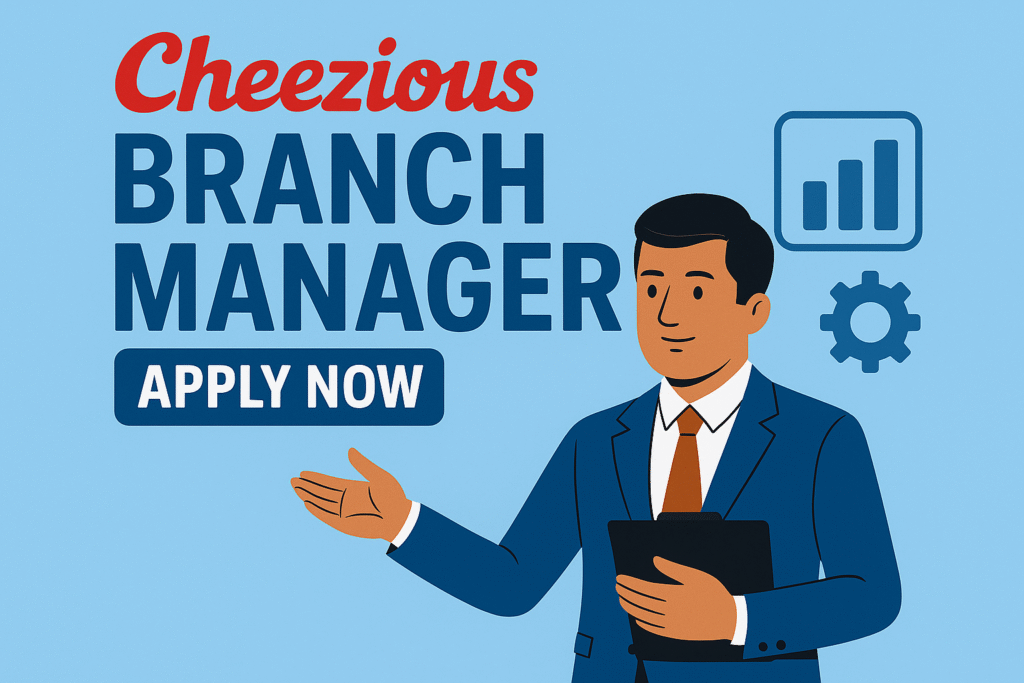

Hi, this is a comment.
To get started with moderating, editing, and deleting comments, please visit the Comments screen in the dashboard.
Commenter avatars come from Gravatar.